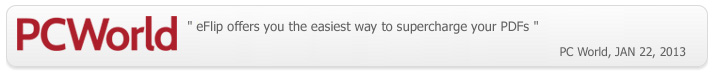eFlip Professional for Mac
Reviews(65)Best professional application that convert PDF to flash&html5 flipbook on Mac OS; adding link, flash, movie, photo slideshow to flip pages.

 ..
..![]()
- Why Use?
- Features
- Screenshots
- How It Works
- VS Pro
eFlip Professional for Mac is a profession type of page flip creator software to convert Adobe PDF files to page-turning digital publications for Mac OS X users. It allows you to embed Youtube videos, SWF video, image slideshow, audio, hyperlinks, buttons, hotspots and more multimedia objects to flipping book. Let your users view dynamic flipping Flash digital publications from any computer or mobile devices (iPhone, iPad, etc.) in a convenient way.
Why use eFlip Professional for Mac? To make you completely believe that it is wise to choose us, there are many sufficient reasons as follows:
Insert hyperlink, video, images, sound, etc
Adding multimedia object to your flipping book pages is very simple. You can add text, hyperlinks, video (YouTube video included), Flash movie, images, photo slideshow, hotspot, clipart, and sound to output PDF flipping pages and enrich your digital magazines. It would be a good tool to enhance the PDF publications reading experience.
More see add YouTube video to flipping book.

Unlimited Publishing; Free Online/Offline Distribution
eFlip's integrated online service allows you to share any publication instantly, right from the eFlip's program menu. Every eFlip Publisher account comes with a complimentary 5 GB (250+ eBooks) of online storage space.
Easily make a flipbook and instantly publish it to the online server of eFlip in a convenient way. No need to use any third party tool. Easily manage the uploaded flipbooks on the eFlip Online Server. Share the flipbooks by sending the URLs to others.
More see eFlip's free online upload service
Template & theme - various styles
eFlip Pro provides you a lot of useful pre-set templates (30+) for you to quickly make attractive page flipping books. Moreover, you can design your own custom style themes with built-in setting functions: navigation bar setting, button settings, thumbnail style, preloader settings, background image and music, and other powerful settings.
More see: Select a template for my flipbook

Multiple output type
You can generate offline publications as EXE, APP or Zip formats, or create HTML or standalone SWF files for online use with this Mac PDF to Flash software. Besides, you can create auto-run file for CD or make mobile version for working on iPad, iPhone, and android mobile device.
Work on Mac, iPad, iPhone, Android, etc
Make digital publications and run on mobile devices like iPhone, iPad, iPod and Android-powered devices. It's more easy for you to view the publication on the go and share the turning page ebooks with anyone around the world, no matter PC or mobile readers. Only a browser is required in a mobile device to get it work. Convenient to drive everybody to view your animated flash magazines or digital publishing work.
More see View flipbook in Tablets & Mobile Devices
 Share with others
Share with others
This feature allows your readers to share the flipbooks they like via email or social networks, like Facebook, Twitter and MySpace.
The Flash flipping books created from eFlip pro provide the proper means of integration with popular social network sites. Viewers can share the flash flipping book to Facebook, Twitter, LinkedIn, Digg and more sites or E-mail or copy it to others.
More see: Social Networks Sharing
Integrate all settings
 While using different templates to decorate flash page flip books, you can also use variety tool bar functions in eFlip Professional for Mac. Such as change book presentation looks, enable background sound, adjusting book proportions, you just need to set the corresponding functions in the design panel. After doing these adjustments, don't forget to click on the button named "Apply Change", for saving all effects you made on your flash PageFlip digital books.
While using different templates to decorate flash page flip books, you can also use variety tool bar functions in eFlip Professional for Mac. Such as change book presentation looks, enable background sound, adjusting book proportions, you just need to set the corresponding functions in the design panel. After doing these adjustments, don't forget to click on the button named "Apply Change", for saving all effects you made on your flash PageFlip digital books.
 Customize your own language item
Customize your own language item
According to different national language habits, eFlip Professional for Mac supports ten languages to use: English, Arabic, French and so on. In particular, every tool button can simply be amended with edit language item. For example, the caption of single page button can rename to single page. Yet, the most powerful function is allowed you to switch two or more languages. Just need to select language type and press "Yes" on panel.
Tracking with Google Analytics

Measure and track all reader behavior, including number of visitors, visits and page views, time spent on publication, time spent on page, links clicked, audios played, videos played, keywords searched and many more... All you need to is to enter your Google Analytics UA. For more information about Google Analytics, please visit HTTP://WWW.GOOGLE.COM/ANALYTICS
More see: Tracking with Google Analytics in eFlip
 Flipping Book Projects
Flipping Book Projects
Each project includes all the necessary PDF to FlipBook conversion settings and images. Manage several projects at a time, it is convenient if you want to upload more than one flipping book on your websites. All your settings will be saved for future usage. And you will be able to return to your converted flipping book at any time to continue working on it.
 30 Day money guarantee
30 Day money guarantee
If you decide you're not 100% satisfied within the first 30 days of your purchase of eFlip, simply request a refund under this limited guarantee and you'll receive a refund of your purchase price, The 30-day limited money back guarantee is limited to one purchase per customer and per licenses. You may cancel anytime within the first 30 days of when the initial order was placed . To receive any refund under this guarantee, you must request a refund when you call in to cancel.

Life Time Free update
UNLESS otherwise stated, all eFlip products come with LIFE TIME FREE UPDATES. When you find a newer version of the purchased product all you need to do is to download the updated version from eFlip's home page.
Make sure you keep your purchase receipt(licenses) to qualify for the free updates.