Can I know the traffic of flipping book?
Turn your publication into an efficient marketing tool. Link your publication to your Google Analytics account to monitor its popularity. This tool will help you to build a more effective strategy for dealing with your clients and business partners.
This tool will enable you to monitor:
Demographics (such as the geographical distribution of your visitors/readers according to their countries and the languages they use).
Audience behavior (such as the number of new visitors, the turnout of the existing visitors, the specific pages they visit the most, and so on).
Referrals (from which web-sites, social networks, or search engines they access from).
These, and many more options are available with this feature.

Naturally, when you convert PDF to flash book and publish it online, the first thing you care about maybe its visit traffic. Of course, attract people to visit your flipping book and share the eBook content with them is the purpose for you to publish online. However, how can you know the total traffic while not tool to help you? It’s very easy with eFlip Professional.
Make sure you have a Google ID. If you haven’t, apply one through its official website. When you are setting flipping book, you can put this ID number in the option which PageFlip PDF to Flash has provide for you. The setting option is “Design Setting>Flash Control Settings>Google A analytics ID”.
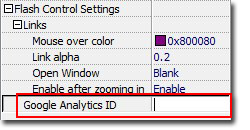
Note: In the HTML file, you can add statistics by using Google analytics. You can get more information about Google analytics ID from http://www.google.com/analytics/.
Download eFlip flipbook software to have a try now >>
