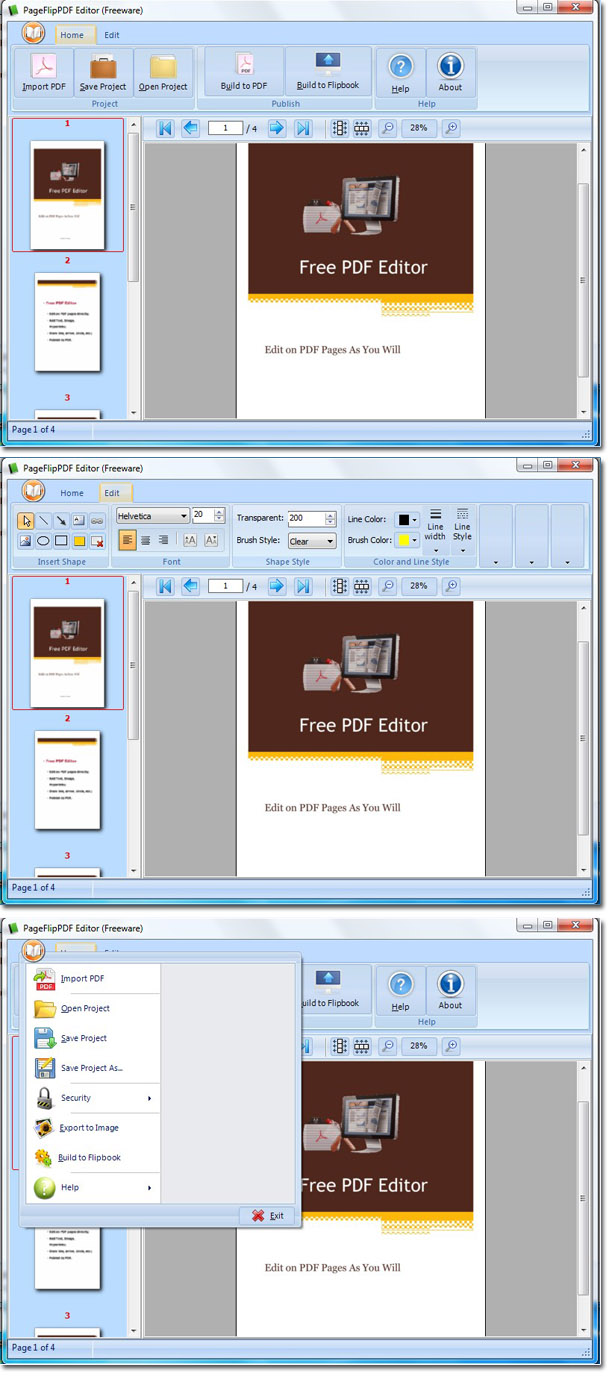Freeware
For Windows 7, Vista, XP
Free PageFlipPDF Editor
A PDF tool free for all to help you edit and modify PDF!
Dowload PDF to Flash
- Why Use?
- Screenshots
- How It Works
PageFlipPDF Editor offered here is a 100% PDF free tool which enables you to modify and edit PDF document with easy steps and friendly user-interface. This tiny tool includes many basic editing function and further editing settings to help you with your PDF work. Absolutely, editing and modifying PDF will never be difficult. In PageFlipPDF Editor, you can add words, images and shapes in the PDF page; you can draw lines, arrows as well as rectangle and high light. This allows you editing PDF words and images more conveniently. Let’s get more information about features of PageFlipPDF Editor in the following test.
Comprehensive PDF Editing Function
PageFlipPDF Editor provides a list of editing function for PDF document. As the editing tool bar shows to us, seven columns are included. They are Insert Shape, Font, Shape Style, Color and Line Style, Align Shape, Clipboard, Edit. Users can easily find out the function through the classified column and add words or other elements ad they want. It’s simply to rich PDF page content in a short time. What’s more, there are a list of clipboard options (do, undo, copy, paste, select all, unselect all, delete) to help you easily modify your PDF document.

Different Inserts Are All Available
The inserts includes line, arrow, rectangle, high light, circle, font, images, text, links and so on. All the resources are great assistant to guide you design your PDF page. you can simplily adjust format of these elements to get a good layout. For example, change font type and its color, make a rectangle transparent of clear, or change high light color to make it more suitable to your PDF page background.
Since PDF is created, flipping book will be another work which can be converted from PDF. This is a kind of realistic digital publication that has page turning effects and a lot of reading applications such as Share Platform, Download, Book mark and so on. You can have a pre-setting for you PDF to flipping book to have a preview. It’s a convenient way to find out whether your PDF is suitable to make a flipping book or not. If you are satisfy the result, you can use PageFlip PDF to Flash to create one for yourself.  Preview for Converting PDF to Flipping Book
Preview for Converting PDF to Flipping Book
100% Freeware Supports Your Work 
Since PDF is widely use in our life, our study and our work, PDF tool will be necessary to people. PDF editor is one of the important tools that we need because it makes PDF document become editable. However, if we just need a little modification, we have no need to purchase an expensive PDF editor. We can just use this software to cater to your needs. The functions are enough for your simple PDF modification.
Screenshot for Free PageFlipPDF Editor