Make shopping flash brochure to be searchable?
Hello we are looking for a page flip software to create page flip shopping flash brochure for better promotion. And we are very satisfied for you page flip software of PageFlip Shopping Flash which can enable us to create searchable shopping flash brochure. But the problem is that we can’t search the shopping flash brochure we have made by your page flip software, is the limited function for trial version?
Hello you can also use trial version of page flip software to make searchable shopping flash cart with ease.
To make shopping flash cart to be searchable, you should make sure the following settings:
1. Select “Enable Search” on the import PDF interface of page flip software

2. Template setting of “Search Button” to be “Show”
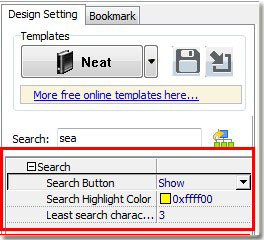
3. Make sure the inputted search characters are not less than your customized “Least search characters”
Free Download Flash Shopping Cart Software: PageFlip Shopping Flash
Download page flip software to have a try now >>
PageFlip PDF to Flash Professional
PageFlip PDF to Flash Professional Mac
