How to show Book News and info with eFlip Plugin?
eFlip Plugin list multiple functional and universal widgets. All of them are pure green without virus, including bubble-banner, news-ticker, photo-slider, YouTube banner etc. You can add these plugins to flipbook beside, not flipbook pages. Now we will tell you how to show book news and info with the help of eFlip Plugins.
There are three style of News Ticker: news_ticker_h (level of dynamic display news), news_ticker_v (vertical display) and mini-news-rotator (flexible rotate the mini news).

Read on this article to know how to use these News Ticker:
1. news_ticker_h (level of dynamic display news)
Open eFlip Plugin panel and double click "news_ticker_h", and edit news items caption and URL. Set its position and size, then click "Apply" to preview the effect.
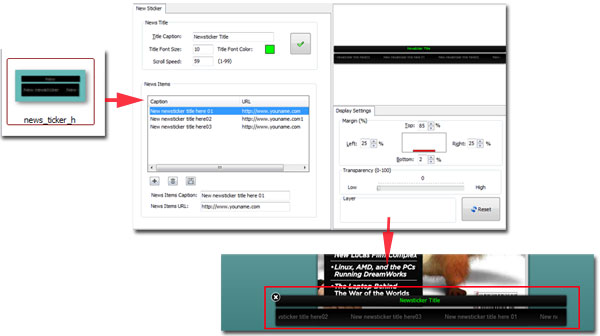
2. news_ticker_v (vertical display)
Find "news_ticker_h" in eFlip Plugins and double click on it. In the pop-up window, also edit caption and URL for every news items and then click "Apply" to vertical display news.
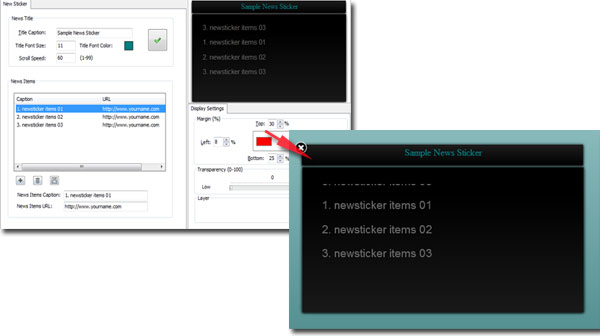
3. mini-news-rotator (flexible rotate the mini news)
Double click "mini-news-rotator" and write caption and URL for each news items. After settings, press "Apply" to view rotate effect, fashion and amazing.
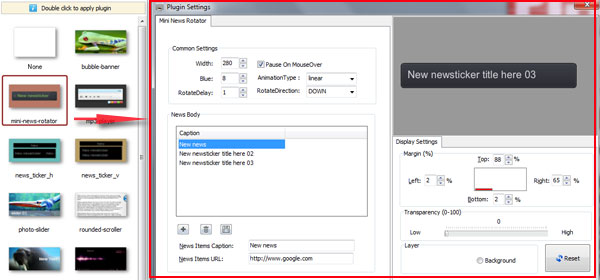
Download eFlip flipbook software to have a try now >>
