How to publish my designed pdf to flip book?
Once I finish designing my page flipping book in the PageFlip PDF Pro, I should prepare to convert it and obtain my own pdf to flip book. So let start to do it.
Step1: Move to the tool bar navigation, and click ‘Convert To Flipping Book’. Then the setting interface will occur to help you optimize your page flip book and start your conversion.
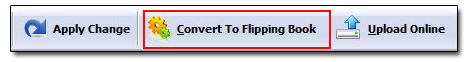
Step2: Choose your output type in the first column. HTML , zip, exe, app and so on. Then, browse your output folder to choose a good path for your future pdf to flip book
.
Step3: Set the HTML title by your own. Finally convert by ‘Convert’.
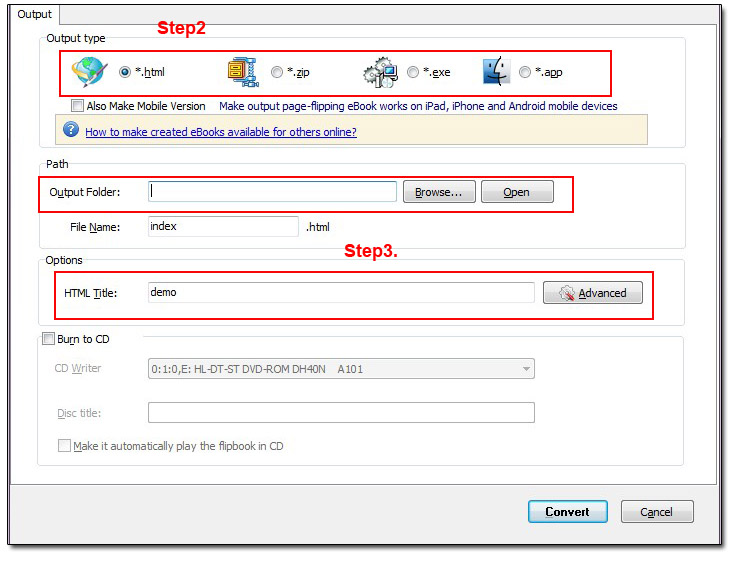
Download eFlip flipbook software to have a try now >>
