How can I add Flash to eFlip Professional?
eFlip Professional is popular with its editing function. Add a pretty flash animation to the pages of the pdf to flip flash book will give great impression to the viewers. So learn how to add flash to your realistic flipping book and improve you book popularity right from here.
Step One: Move to the menu navigation bar and import you original PDF from your computer.Then click ‘Edit Pages’ next to the ‘Import PDF’.
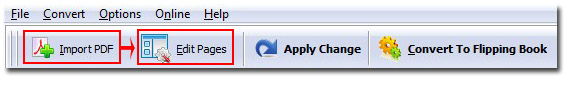
Step Two: Enter the Flip Page Editor interface and check ‘Add SWF’. And you can draw a rectangular through dragging your mouse. Your Flash shall take effect in this rectangular.
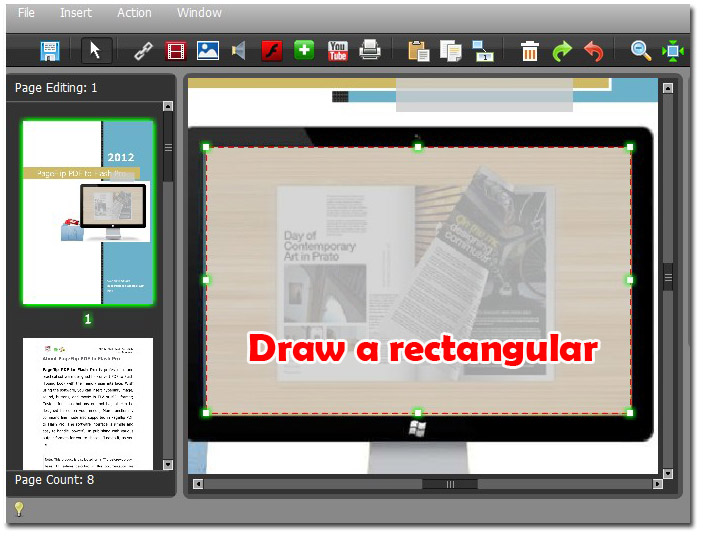
Step Three: Download the great flash file with SWF format online. Then choose ‘Select a SWF’ to import it.

Step Four: You will see the flash effect is made preview on the editing window. Finally, check ‘Save ’ in the top tool bar.
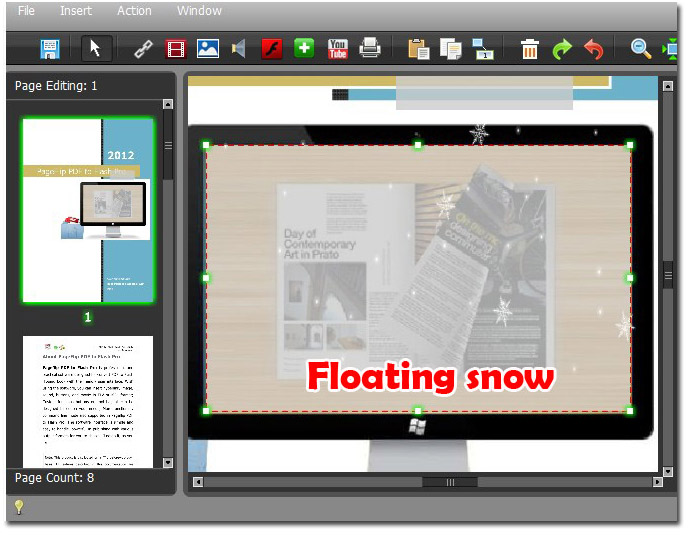
Step Five: close the editing window. Turn to the page you just edited and you will find the flash effect from the flipping book page.

Download eFlip flipbook software to have a try now >>
