Can I draw a link to my website on sentence of PDF to flip page?
When I convert PDF to flash flip eBook, I want to add link to my home page. I think it would be good to take effect when my Cursor move close to some related words or sentence of the PDF. So, what can I do?
As we know PDF can’t be edited after we convert it to flipping book in eFlip Professional. But some other method can be used instead of editing PDF content. In eFlip Professional, we can use page editing function to add an object in the flip page. Let’s follow the steps below.
Step1: Turn to ‘Edit Pages’ in eFlip Professional navigation bar. Then choose ‘Link’ in the tool menu. Then draw a frame over the sentence.
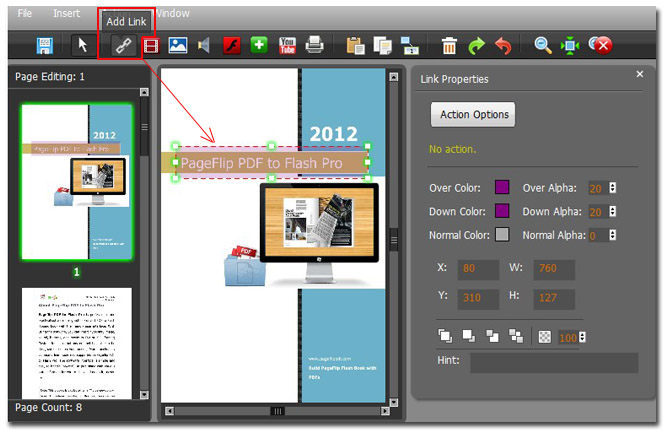
Step2: enter ‘Action Option’ interface on the right and select ‘Open a link’. Enter your link URL, then click OK.
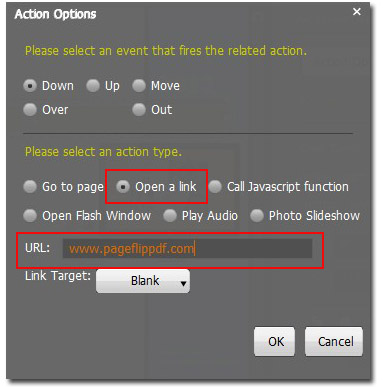
Download eFlip flipbook software to have a try now >>
