Can I convert several PDF to flip book at the same time?
eFlip Support batch conversion to make you be able to publish or create multiple files at one time and merge all files to one. Meanwhile, you could operate the software easily with its concise guidance, more user-friendly interface, faster speed and better quality, which means that you could use the software flexibly and conveniently with steady and safe in motion while without special program skills.

Are you going to convert several PDF to flip book when you are using eFlip Professional ? But you don’t know that the software have the function to convert several PDF files at the same time. So you just import and publish one by one. Oh, it is a little waste of time, maybe you can try as below. The following text will show you the batch convert feather in the flipping book software.
Step1: Finish your pdf to flip book style settings and this style will be the style of your flipping book after converting.
Step2: Click ‘Batch Convert’ in the tool bar. Then add the pdf files.
Step3; Choose output type and folder and you can have a quick conversion.
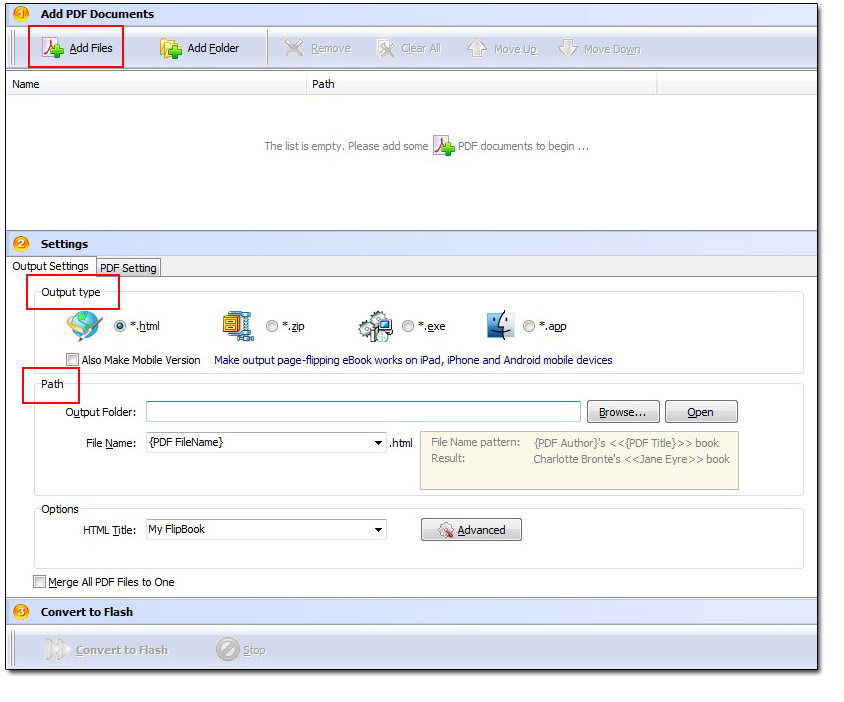
Download eFlip flipbook software to have a try now >>
