Can I add music in each page of the PDF to page flipping book?
eFlip Professional software enable to set background sound to the pdf to flip book. But it’s still limited because it can only play the same music all the way round. How can I add music for each page and control it to play by myself? Then I would gain a flipping book with different background sound style for each flip page.
It’s no problem to get your dream come true.eFlip Professional provide page editing function to add sound to each flipping page. Start design from here.
Step 1: Launch PageFlip PDF to Flash Professional. Choose PDF, and then click ‘Edit Pages’.

Step2: Now come to the interface of page editing. Choose ‘Add Sound’ from the menu bar and draw a music player as you like.
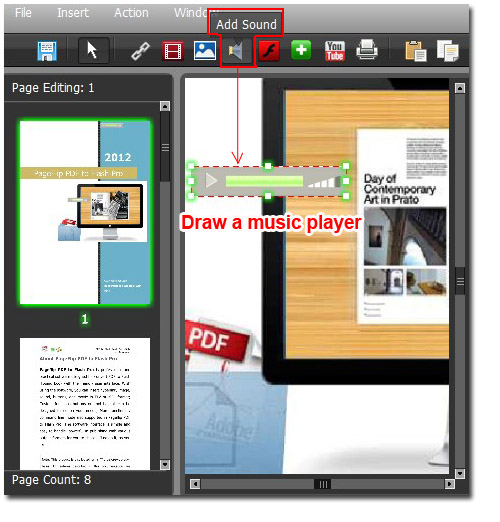
Step3: Move to setting window on the right side. Change the size for the music player. Select the sound from the computer through ‘Seclet Sound’. Change the skin color for the music player.
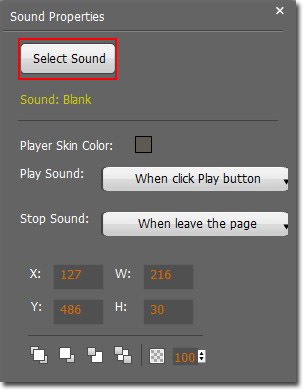
Step4: After finishing setting, go to ‘File>Save and Exit’ to have a preview.

Download eFlip flipbook software to have a try now >>
